Welcome!
Click a care provider’s name to enter their virtual waiting room.
A | B | C | D | E | F | G |H | I | J | K | L | M | N | O | P | Q | R | S | T | U | V | W | X | Y | Z
Instructions
- Locate your provider below. Click on your provider’s name and you will automatically be placed in their waiting room.
- Your provider will admit you to the session when they are ready for you.
Checklist
- Ensure you have a reliable internet connection.
- Confirm that your camera and microphone are on, and that your volume is set at a comfortable level. Headphones/earbuds are recommended.
- Telehealth appointments may take place in your car if your internet connection is strong. However, please make sure that you are parked before entering the waiting room.
- If you are not admitted by your provider within 10-15 minutes after your appointment time, please call us at 615-320-1155.
If you are on a mobile device or tablet
- You will be prompted to download the Zoom app or launch it in the browser.
- If you choose to launch it in the browser, please confirm this option.
Note
This is how you will always access your scheduled telehealth appointment. You will not receive a link. Please reference your appointment reminder and follow these instructions each time.
Y
Z
Group Meeting Rooms:
Adult IOP or DBT Group (Wednesday) Meeting Room